Wokabulary 6.6 released: Voice Selection!
By Gabriel —
In June, we released Wokabulary 6.6 and now 6.6.1 is available.
Time for a blog post on what’s new!
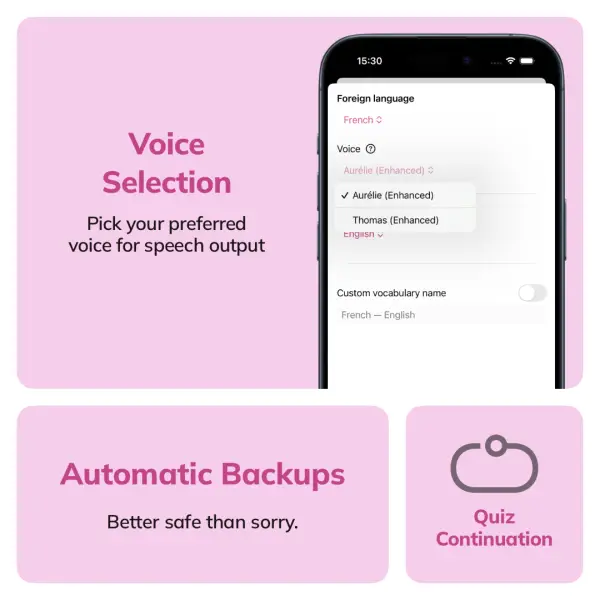
Dedicated Voice Management
Wokabulary uses the high quality speech output system that is built-in to macOS and iOS. So, you can have your words read out to you from the word list and in the quiz to help you practice your pronunciation. Until now, Wokabulary simply picked the first of the installed voices to generate the speech output. But this was a limitation when you had multiple different voices installed for a single language (like voices with different accents).
We have now added a dedicated voice selection to the langauge management settings. So, you have full control over which voice should be used by Wokabulary.
Automatic Quiz Continuation
On the iPhone or iPad it can happen that the System automatically quits apps when it is low on memory. When you switch to other apps while doing a quiz and the System force quits the app, Wokabulary will now automatically restore the quiz session and you can continue right where you left off.
Automatic Backups
We want our users to be prepared even for the most unlikely desasters. Wokabulary now automatically creates backups of all your vocabularies. In case you accidentally delete a vocabulary or your vocabulary gets damaged due to any technical issue, you now have a backup. Backups are accessible as part of the full data export and can be restored simply by importing the backup files.
Bug Fixes
- Full-width brackets as used in Chinese and Japanese are now ignored correctly for sorting and speech output
- Fixed an issue where the tag filter was not sufficiently accessible in VoiceOver