📲 How can I activate my purchase on new / other devices?
Normally, your subscription should automatically be unlocked on all your devices.
If this is not the case, please use the Restore purchase button at the bottom of the subscription view.
In some cases, it might be necessary to restart Wokabulary.
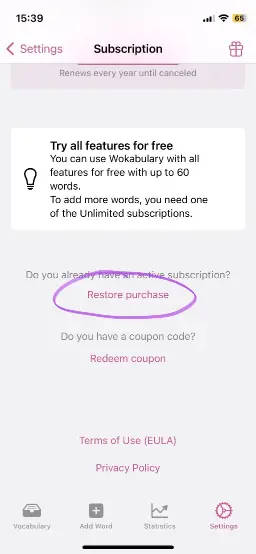
On the Mac
On the Mac, it sometimes happens that purchases made on other devices are not activated correctly and manual restoring does not work.
In that case please try this:
- Open the Mac App Store app and log out of your account (
Store menu → Sign out) and then back in again - If that is not sufficient, delete the Wokabulary app and re-install it from the Mac App Store