🇺🇳 How can I change the interface language?
Note
This only refers to the app’s interface language (i.e. the language used for buttons and labels in the app itself).You can use Wokabulary to learn any language in the world.
Wokabulary itself can be used in the following interface languages: English, German, French, Spanish, Portuguese, Ukrainian, Japanese, Korean, Simplified and Traditional Chinese
What language the apps start in, is determined by macOS and iOS:
- If your iPhone or Mac is set to any of these languages, Wokabulary will automatically use that language for the interface.
- If your iPhone or Mac is set to a language not supported by Wokabulary, iOS and macOS will refer to a preset list of alternative languages. You can view and edit this list in
System Settings → General → Language & Region:
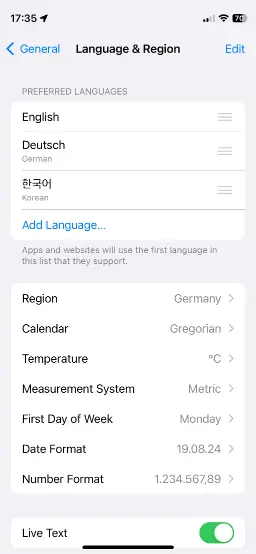

If an app’s interface is not available in the top preferred language, the system will pick the next available language in this list. Make sure to make this list reflect your language skills and preferences.
After changing the preferred languages, you will need to restart Wokabulary.