Wokabulary 7 — With Folders. Finally!
By Gabriel —
Since the release of Wokabulary 6 over a year ago, Wokabulary 7 is the biggest update so far. It introduces various improvements — big and small — making Wokabulary not only more powerful but also even more joyful to use!
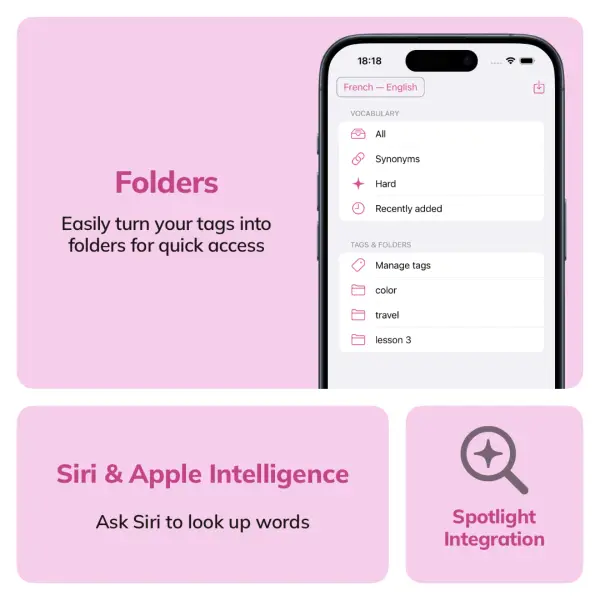
Folders
Presenting: folders. The most requested feature by our users. You can now easily turn any tag into a folder. Folders will appear in the sidebar, making it easy to access your most important tags. Folders combined with the existing advanced tagging system let you organize and filter your words even more efficiently.
Siri, Spotlight, Shortcuts, and Apple Intelligence
On macOS 15 Sequoia, iOS 18, and iPadOS 18, you can now search your vocabulary from Spotlight without even opening Wokabulary. Wokabulary 7 also is prepared for Apple Intelligence, so you can ask Siri to look up or add words. And if you are into automation, you can now use Shortcuts to search or add words.
Better in-quiz editing
We have re-designed the word editing mode in the quiz. You now have more space to edit your words and comments. And you can even delete words right from within a quiz session.
Settings for Images and Full Text Search
You could already trigger a full-text search by adding an asterisk to your search term. In Wokabulary 7 you will now find a setting to always use full-text search.
Most of our users don’t add images to their words. To have a less distracting interface, we added a setting to hide the image editing interface completely.
And more smaller improvements
- We improved the tag display in the word editing view
- Automatic keyboard switching on the Mac is now even smarter
- We fixed an issue where multi line comments were not imported correctly from CSV
- And we applied various interface improvements throughout the app
We are super excited to finally release this major update to Wokabulary.
Wokabulary 7 is available as a regular update from the App Store and will be installed automatically for most users.
It requires macOS 14 Sonoma, iOS 17, iPadOS 17, and watchOS 10.