Wokabulary 7.2 released: Add words from other apps!
By Gabriel —
A new year, a new update! 🎆 We have just released Wokabulary 7.2 that allows you to quickly add words from within other apps using the share feature of iOS and macOS.
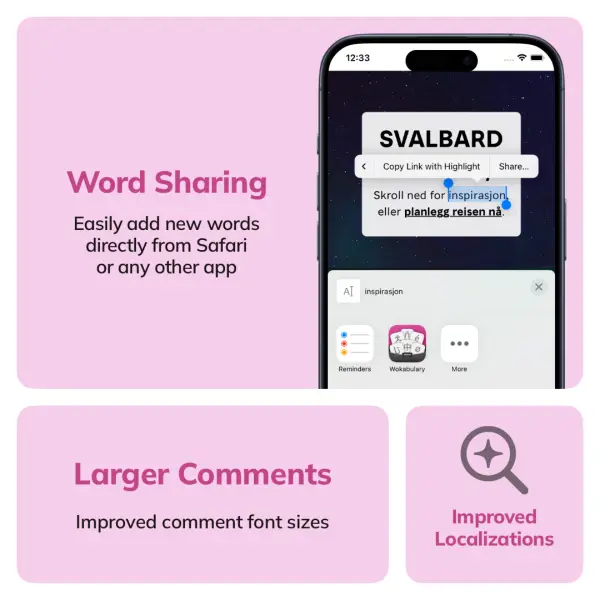
Add New Words from Within Other Apps
If often happens that you browse the web or read an article, and you encounter a foreign language word you don’t know. Now, you can simply select that word, tap Share from the context menu, and directly send it to Wokabulary. You will be presented with the familiar word editing view including the one-click AI translation and dictionary lookup functions.
So, you can directly look up and translate the word and add it to your Wokabulary word list. All without leaving the app you are in and without doing any copy-pasting.
Larger Comments
When you learn a language that has a script with fine details like Hebrew or Japanese, small font sizes are hard to read for beginners. In Wokabulary 7.2 we have slightly increased the font sizes for comments, so especially Asian scripts are now easier to read.
Updated Interface Translations
Learning a foreign language is hard enough. Wokabulary has a localized interface in many languages, so you can use the app in your native language. With this update, we have reviewed and improved the app translations for Chinese, Spanish, French, and Portuguese.
Bug Fixes
- Fixed navigating from tag management to the word list when tapping a tag
- Drag & Drop with multiple selected words is now working again on macOS
- Fixes an issue where the don’t-ask-again state was not reset correctly when changing levels of a word