Wokabulary 6.3 released — Integrated dictionary lookup and machine translation
By Anna —
This week, we have released Wokabulary 6.3 with an awesome new feature that will speed up your learning routine! You can now have words translated directly in Wokabulary or look them up in the dictionary with just one click — in over 35 languages.
Looking words up in the dictionary
When you add a new word, just click the book icon to look up the meaning in the dictionary without leaving Wokabulary. Read in our support forum how you can exploit the full potential of the dictionaries that come with macOS and iOS.
Built-in translation
From now on, you can also let Wokabulary translate words automatically! Just click the icon, and the word will be translated using DeepL. Of course, you can modify the translation.
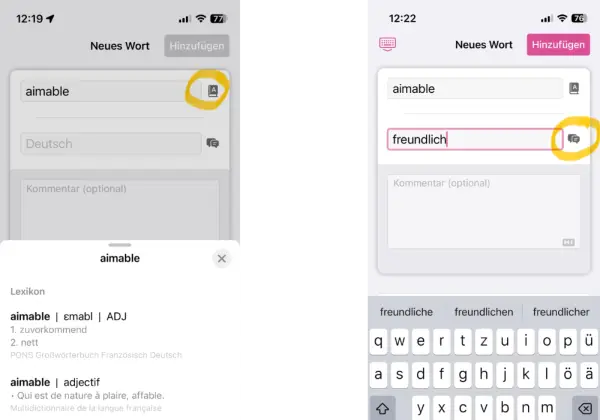
The translation works especially well for single words. But keep in mind that only one way to translate the word is chosen, and other translations might also be interesting. Moreover, auto-translation is only available for those languages supported by DeepL and the quality can vary between the languages.
Further improvements
Besides the auto-translation, Wokabulary 6.3 adds some further features and improvements regarding the visualization of the learning progress, sorting, and quizzes.
- The learning progress chart now intelligently adjusts the Y-Axis for more details
- There is now an option to ignore text in brackets in the typing quiz
- Word sorting now ignores brackets and some special characters