How to change the language of an app on Mac and iPhone
By Gabriel —
Set the app language on macOS
In macOS Big Sur and macOS Monterey you can control which language each app launches in. Simply go to System Preferences > Language & Region > Apps.
There press the plus button to customize the language for selected app.
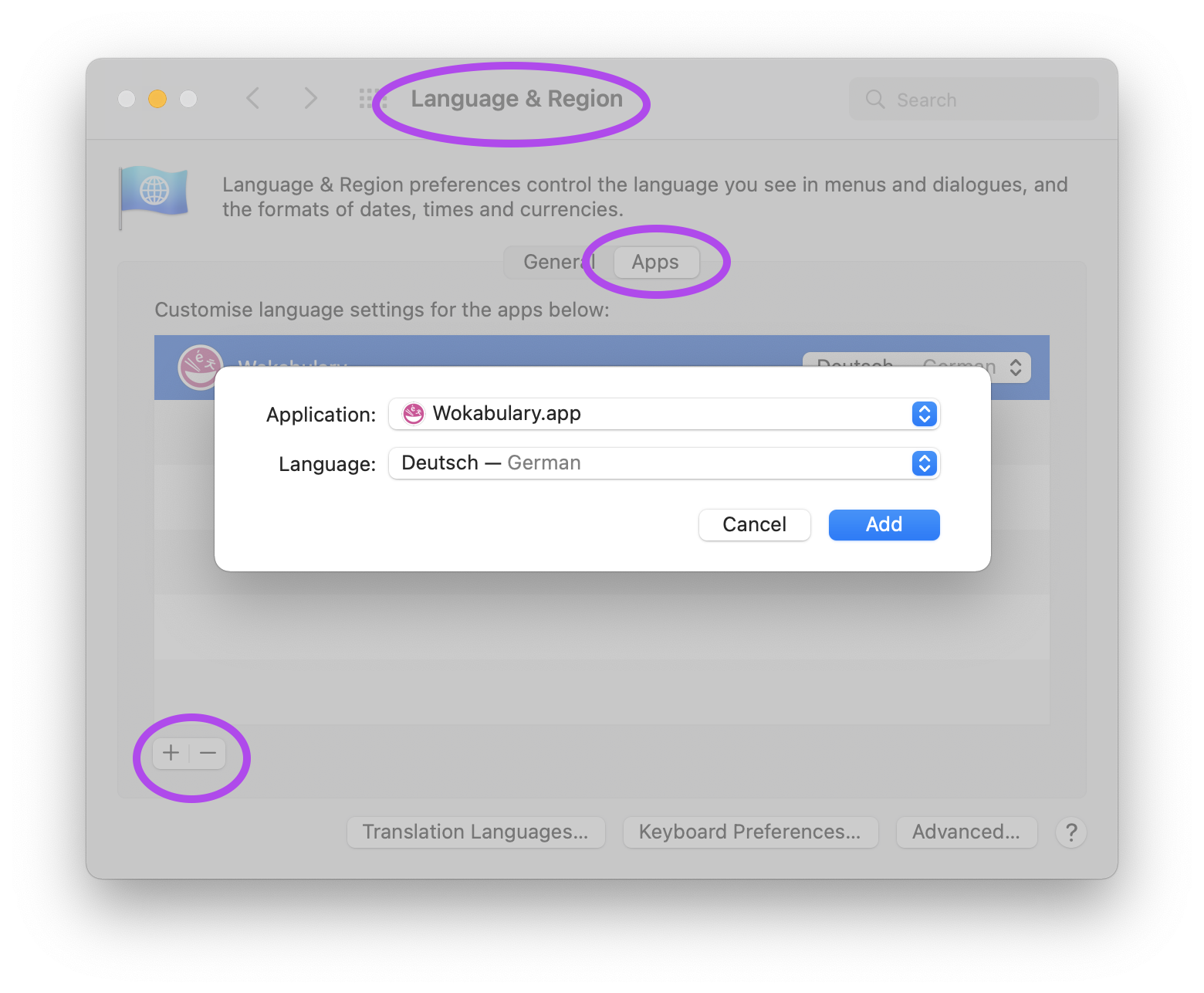
Set the app language on iPhone & iPad
In iOS 14 and later you can customize which language each app opens in. Simply go to System Preferences > Language & Region > Apps.
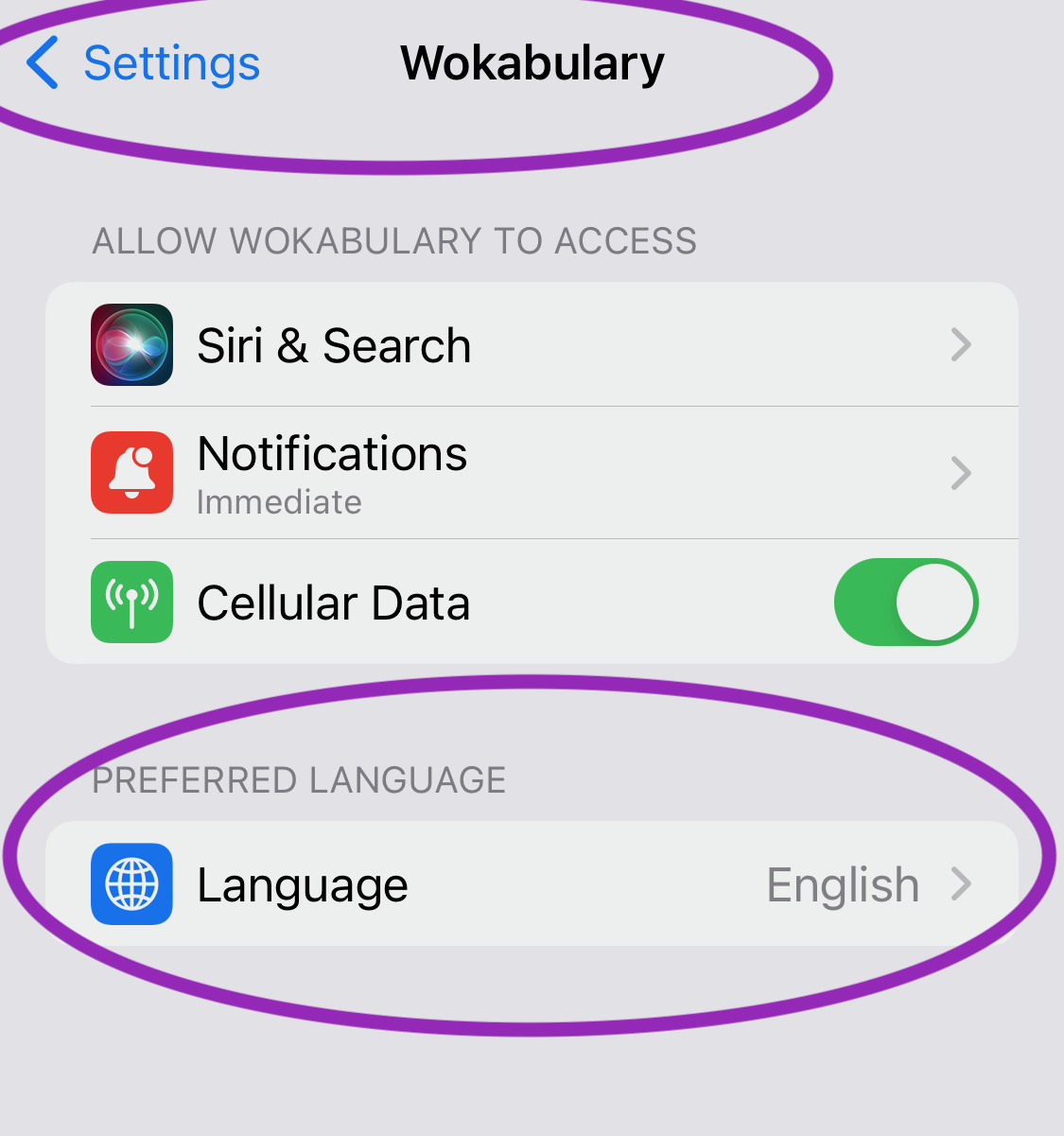
Preferred languages
An app, of course, needs to be localized in the specific language you want to select. If your language of choice is not available, contact the app developers to localize their app in your language.
You can also set a list of preferred languages in System Preferences > Language & Region > General on the Mac and in System Settings > General > Language & Region.
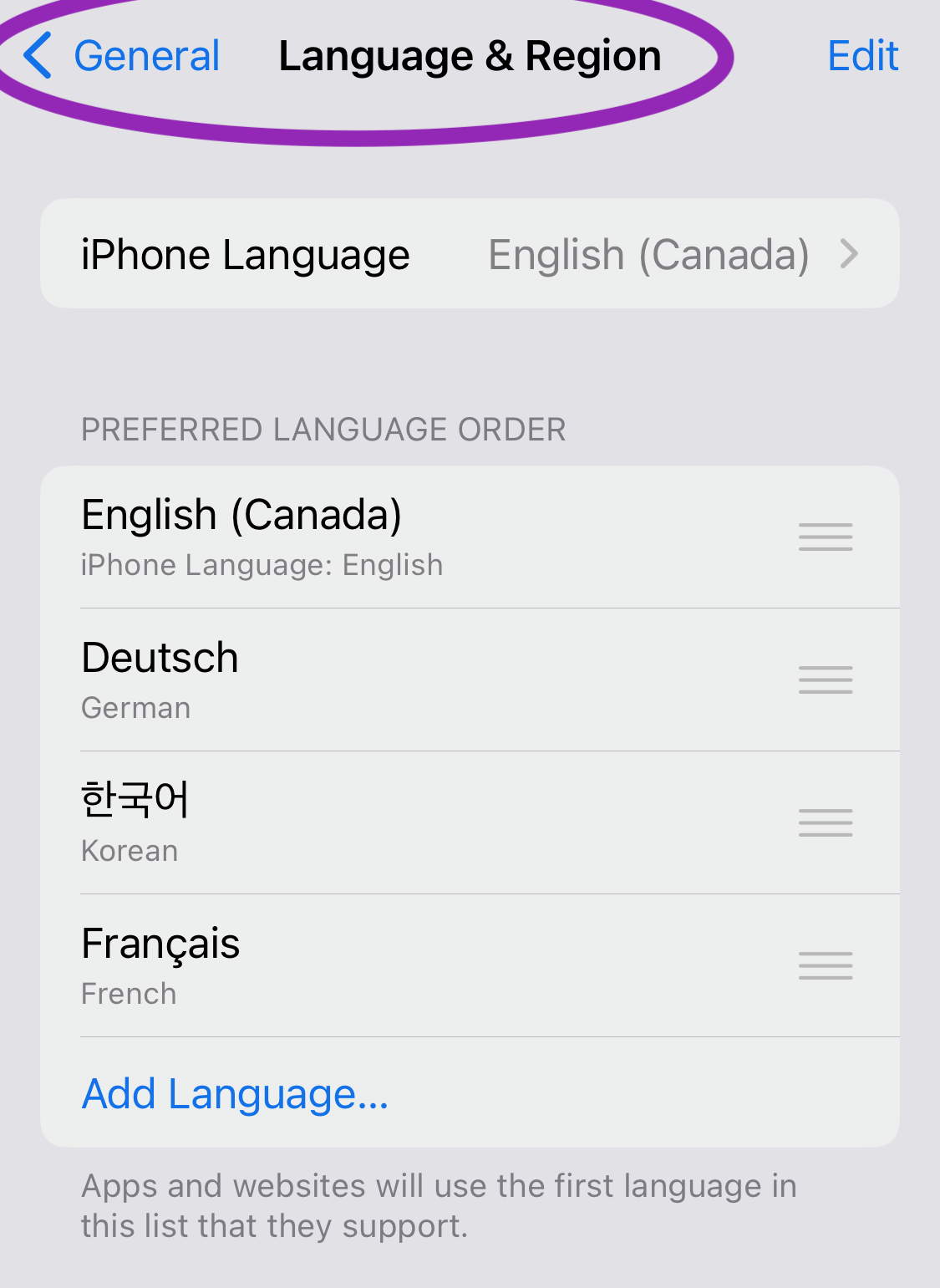
The order of the list of preferred languages determines which languages apps open in when your top priority language is not available in the app. So you should add all languages you can speak in the order how well you understand them.